1. The Purpose Behind the Platform
AllMinecraft.net is a user-driven content platform and exists independently to support creators, developers, and enthusiasts who want to share useful Minecraft-related content with others. The core goal of the platform is to provide high-quality, relevant, and original posts that add real value to the community. Whether you're writing about a mod, a tutorial, a server setup, or a niche trick very few players know about, what matters most is that your post is helpful, accurate, and thoughtfully created.
We believe that good content doesn't have to reach thousands to be worth posting. If your post helps even a single person solve a problem, discover something new, or get inspired, then it has succeeded. That’s why we welcome both broad and niche contributions. From performance tweaks and building guides to shader configuration, modpack setups, PvP tips, or even commentary on obscure mechanics.
What we don’t want is content that’s made just to fill space or get attention. That includes low-effort posts copied from elsewhere, AI-generated content with no human input, or vague how-to articles with no actual substance. The focus should always be on originality, clarity, and usefulness.
Quality always comes first, no matter your rank, your post should be well-written, properly categorized, and designed to genuinely help others in the Minecraft space. In short, AllMinecraft.net exists to serve the community not advertisers, not trends, nor algorithms. When you write here, you're contributing to a library of shared Minecraft knowledge that’s meant to last.
2. Choosing the Right Category
Category selection is one of the most important steps when creating a post. It ensures your content is easy to find, accurately organized, and visible to users who are genuinely interested in the topic. Each category on the site is designed to serve a specific type of content, so choosing the closest match helps your post stand out in the right place and avoids confusion.
For example, if you're writing a step-by-step tutorial, it belongs in Guides. If you're sharing a mod, use the Mods category. Shader Packs and Resource Packs are intended for visual enhancements, while Add-ons or Configs may be more suitable for tools and advanced settings. If you’re unsure where your post fits, take a few minutes to browse existing content in each section. Look for similar posts and see how they’ve been categorized. This often clears up any uncertainty and can even inspire you to improve your own post.
- Have you read a few similar posts to confirm your category is accurate and appropriate?
- Are you sharing a tool, file, or download? If so, is it going in the correct content section?
- Does your post clearly match a specific category like Guides, Mods, or Shader Packs?
- Is your post more informational or instructional? If so, consider placing it in Guides.
- Are there existing posts like yours? If yes, what category are they in?
3. Filling Fields with Accuracy
A complete post starts with the basics: a proper title, accurate category, clear summary, and detailed version info. All required fields should be filled out carefully and truthfully. If you're including downloads, make sure links are valid and instructions are current. Accuracy is critical, posts with outdated, vague, or incorrect info not only confuse readers but also reduce trust in your content.
Once you've covered the basics, the real value comes from what you add beyond them. Great posts include extra context, helpful explanations, or unique insights based on your experience. Screenshots, side-by-side comparisons, diagrams, and brief troubleshooting tips make your post more useful. Try to anticipate common questions or issues a reader might have and address them directly. The clearer and more complete your post is, the more others will benefit from it.

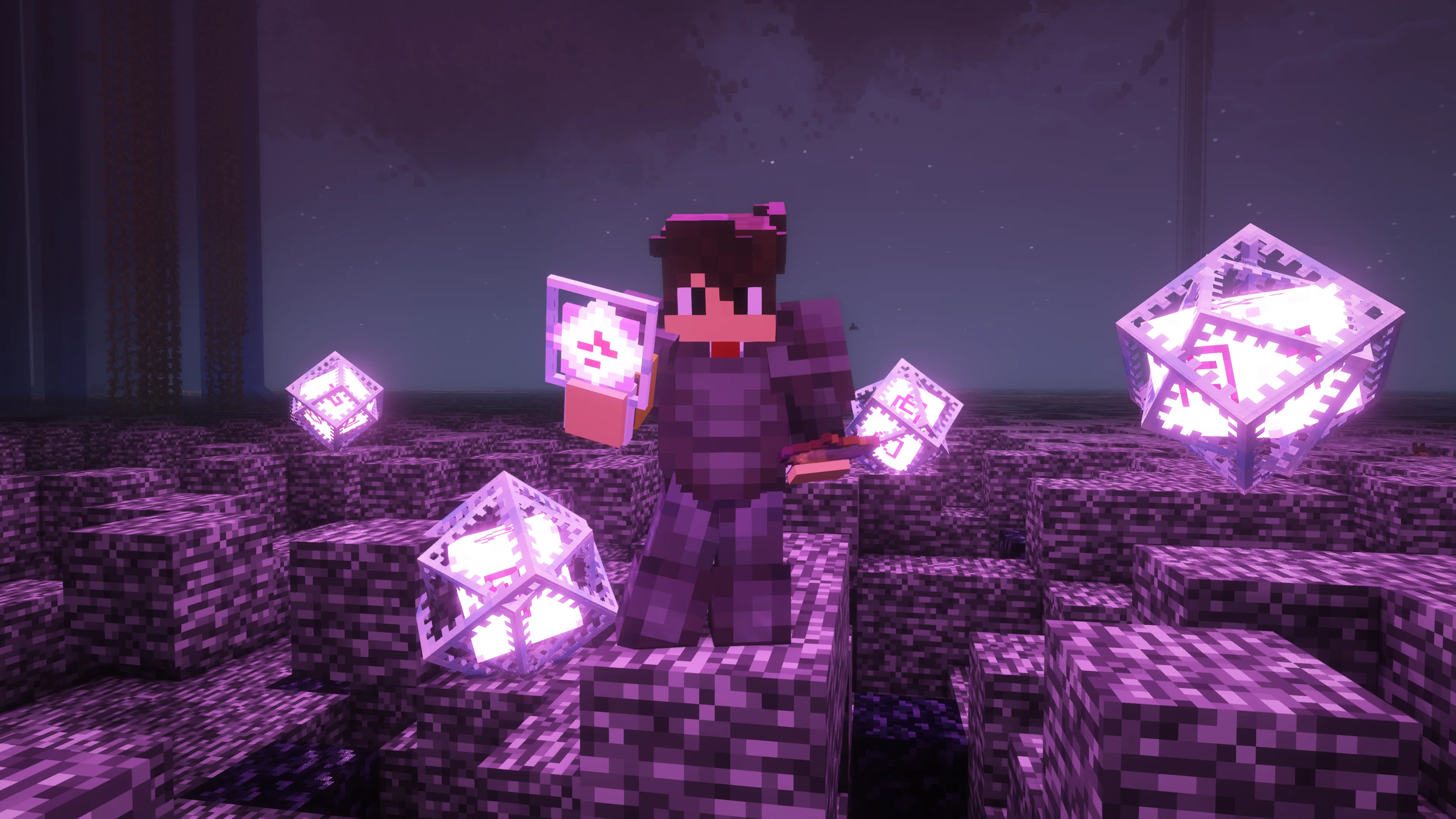
4. Writing in Your Own Voice
Copying text from other websites, README files, or social platforms is not allowed and adds no real value. Every post should be written in your own words. A personal writing style makes your post easier to read and connect with, especially when you’re sharing experience based knowledge. Whether you're covering a popular mod or a niche mechanic only a few players know about, originality always comes first.
Niche topics are encouraged as long as they're useful, clear, and honest. Focus on sharing what you’ve learned, seen, or tested yourself. Think about what someone new to your topic might need to understand, and guide them through it step by step. Readers come to this platform to find helpful and trustworthy posts not generic advice they’ve already seen elsewhere.
AI tools like ChatGPT can be useful, but only when used to enhance, not replace your input. Start with your own ideas, notes, and screenshots, then use AI to polish grammar, improve structure, or suggest better phrasing. Never rely on AI to generate a full post from a vague prompt. The final result should still be yours, and you should always review everything before publishing to ensure it's accurate, helpful, and original.
5. Writing With Purpose and Clarity
The best posts are written with a clear purpose in mind. Whether you're solving a problem, explaining how something works, or sharing a personal discovery, focus on delivering value to the reader. Be honest, straightforward, and write as if you're helping someone one-on-one.
It’s okay if your post only speaks to a small audience. Niche topics are often the most useful because they cover things no one else is talking about. What matters is that your content is specific, accurate, and clearly explained. A well-written post that helps five people is far more valuable than a vague one that reaches hundreds but helps no one.
Avoid filler or content made just to chase clicks. Your post should exist because it has something real to offer. That might be a unique method, a clever trick, a fix for a frustrating bug, or simply a guide that makes a complicated process easier to follow. If your motive is to contribute something useful, your post is already on the right track!
6. Pre‑Post Checklist
Before publishing your post, take a moment to double-check the essentials. A quick review helps ensure your content is clear, complete, and genuinely helpful. This checklist covers the key elements we expect from every post, whether you're sharing a simple fix or a deep-dive guide.
Category is Accurate
Make sure your post belongs in the section it’s placed in. Mismatches reduce visibility and relevance.
Clear Title
Use a title that reflects the topic and version. This helps users quickly understand what they’ll get.
All Fields Complete
Fill out every required field including version, category, summary, and download links if needed.
Well‑Structured Content
Use headings, short paragraphs, and logical sections to make your post easy to read and follow.
Relevant Images
Include clean, helpful visuals. Avoid blurry screenshots or anything off-topic that might confuse readers.
Original Writing
Never copy/paste from other sources. Write in your own words to ensure clarity and authenticity.
AI Use is Responsible
Only use AI to polish your own ideas not to generate full posts. Human input comes first.
Reader‑Focused
Every post should aim to teach, solve, or explain something in a way that helps others directly.
7. Final Notes
So in conclusion, writing a great post on AllMinecraft.net isn’t about doing everything perfectly. It’s about being thoughtful, clear, and focused on helping others. You don’t need to be a professional writer or a Minecraft expert. You just need to share what you know in a way that someone else can understand and benefit from.
The most valuable posts are the ones that feel real. They answer a question, solve a problem, explain something clearly, or offer a fresh take on something others might overlook. That’s the kind of content people remember and return to.
If your post is honest, well-structured, and genuinely useful, then you’re doing it right. Take one last look, make sure it’s ready, and hit publish with confidence. Here are some examples of posts that followed this guide and provide value on our platform.
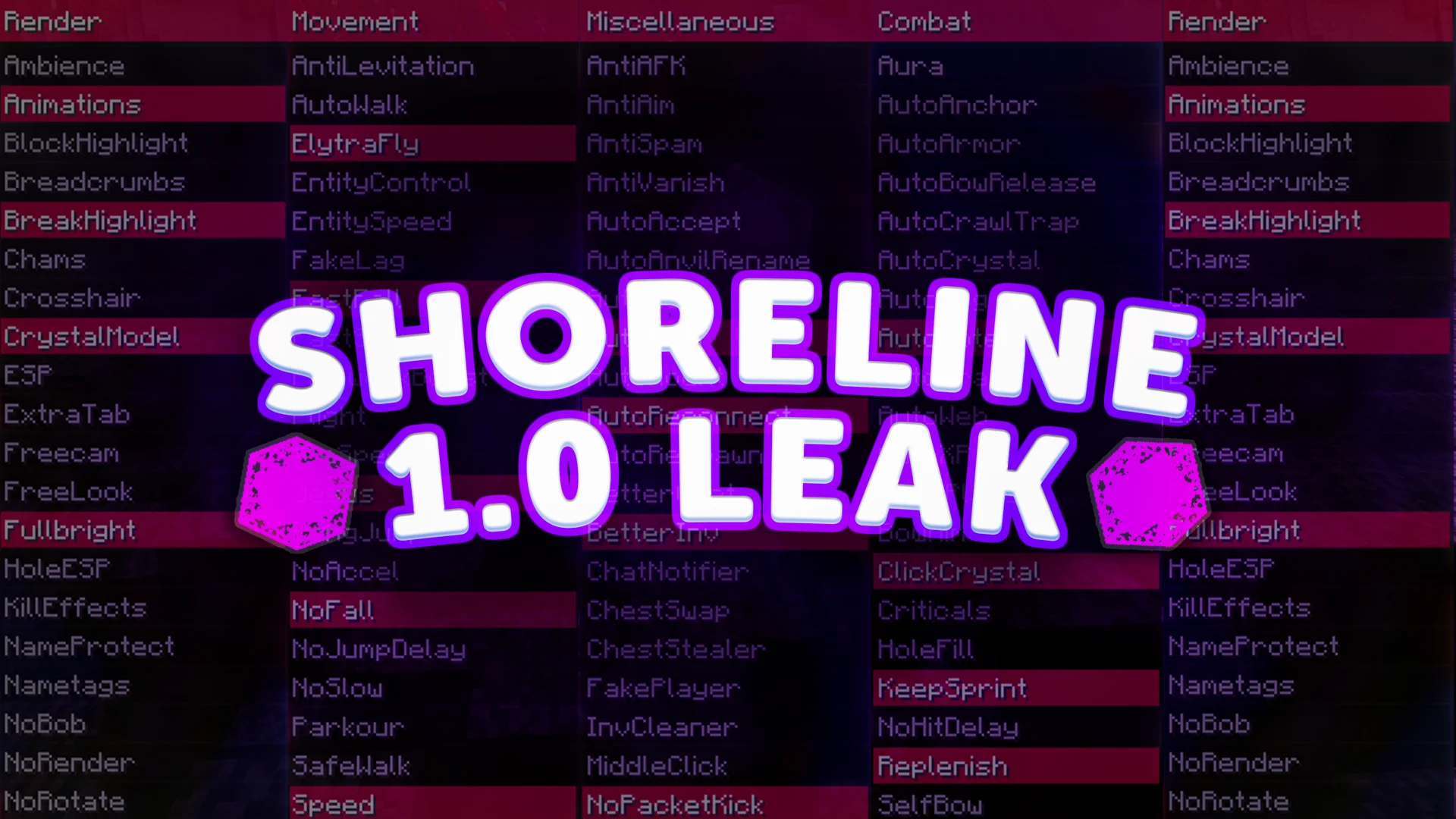
Aug 18, 2025
Shoreline Client 1.0 Free Crystal PvP Client For 2b2t.org and the Grim Anti-Cheat
The Shoreline Client is a hacked client made for anarchy servers, crystal PvP, and the Grim Anti-Cheat. It was developed by the same creator who worked on older projects like Momentum and Cosmos, two open source clients built for 1.12.2. …
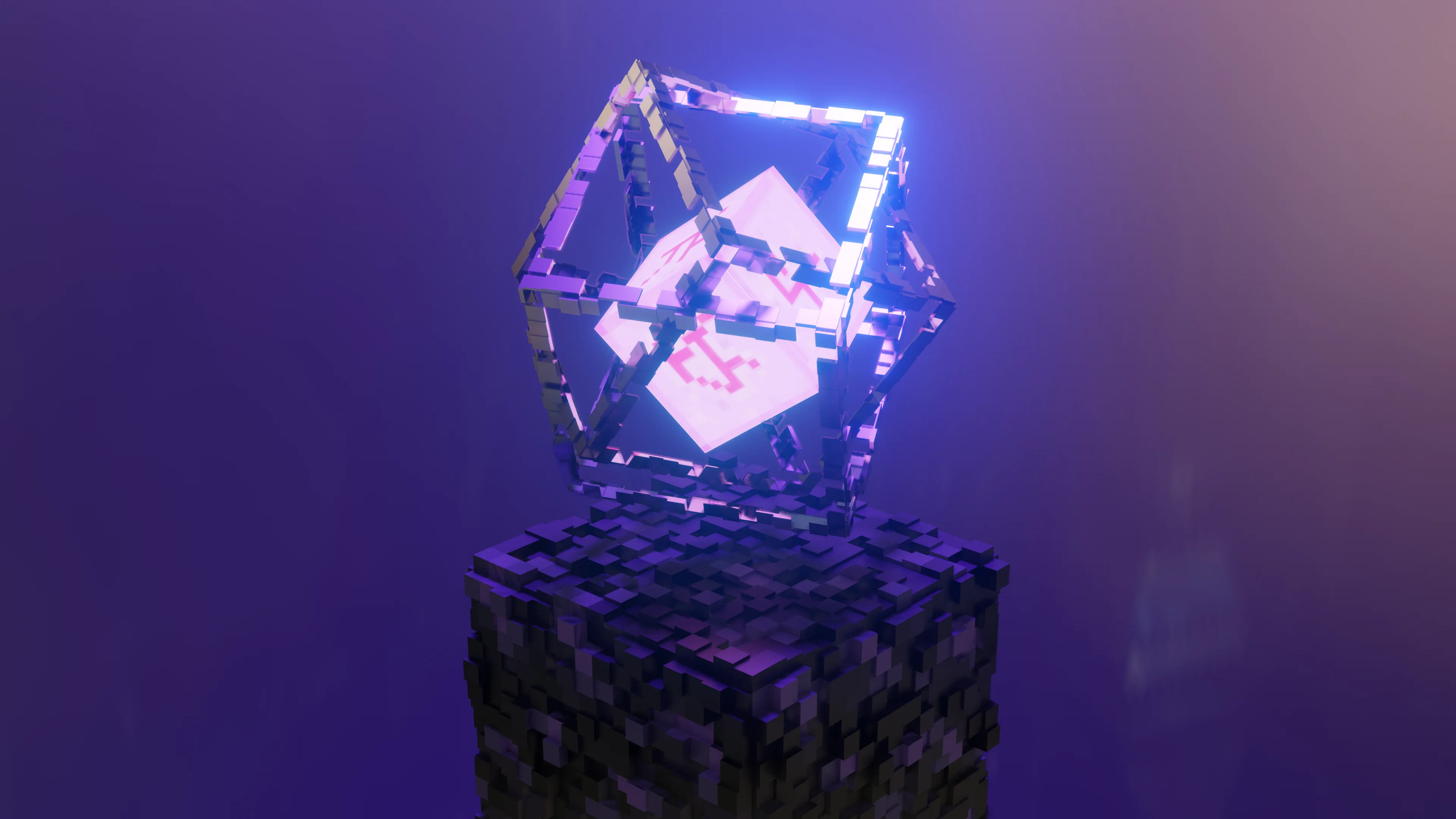
Aug 12, 2025
How do End Crystals & Crystal Aura actually work?
Alright, so in this guide, I want to talk about end crystals. End crystals are, of course, the basis of crystal PvP. It’s in the name, after all. However, if you’ve never really done this before, and you have played …

Jul 26, 2025
Epsilon v1.7.2 - MC 1.0.0 client
This is another old client, I shook the 10+ year old dust off of this one, and now am ready to make a review on it! This is another client I used on Wayback anarchy - a defunct anarchy server …
